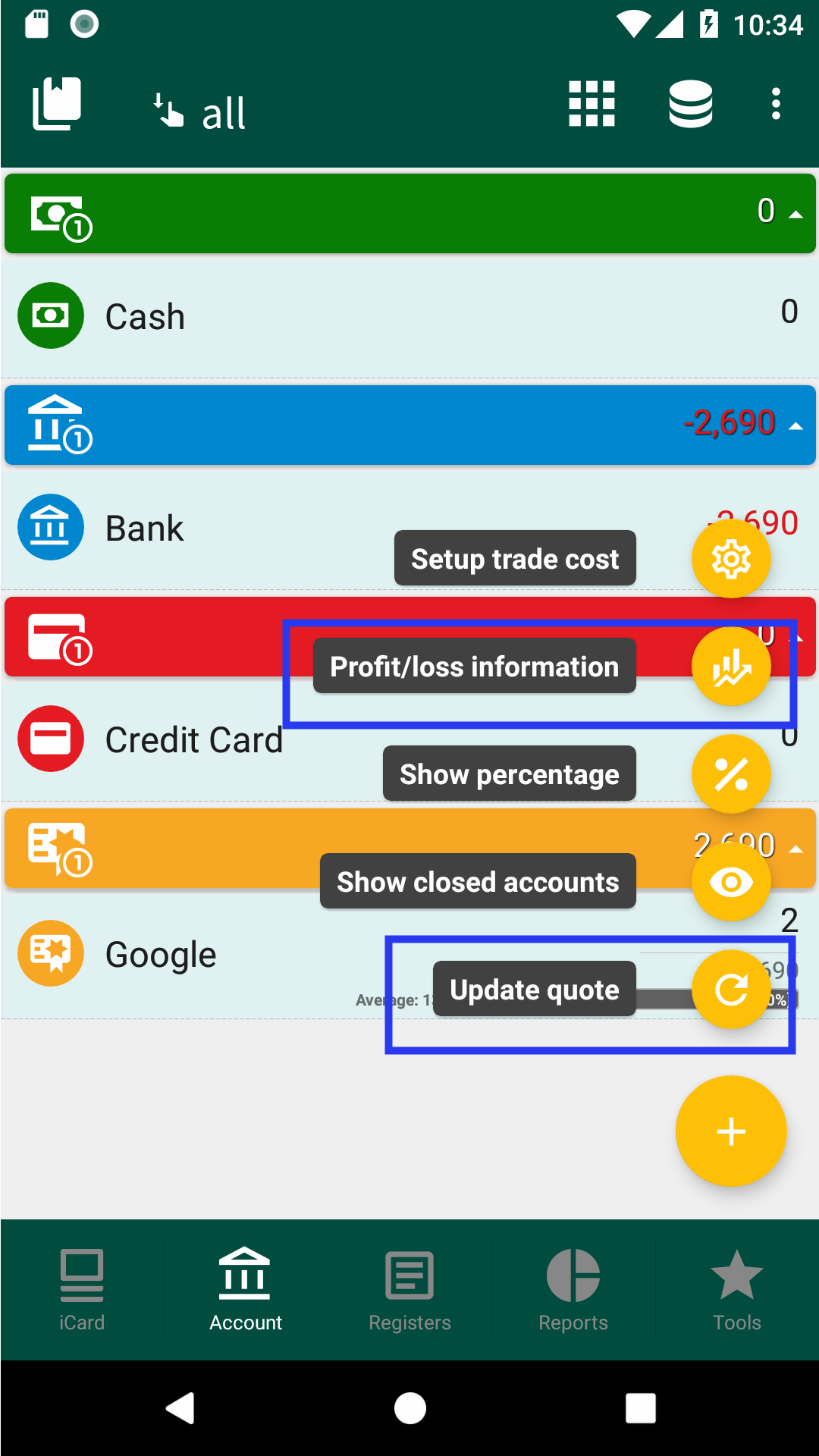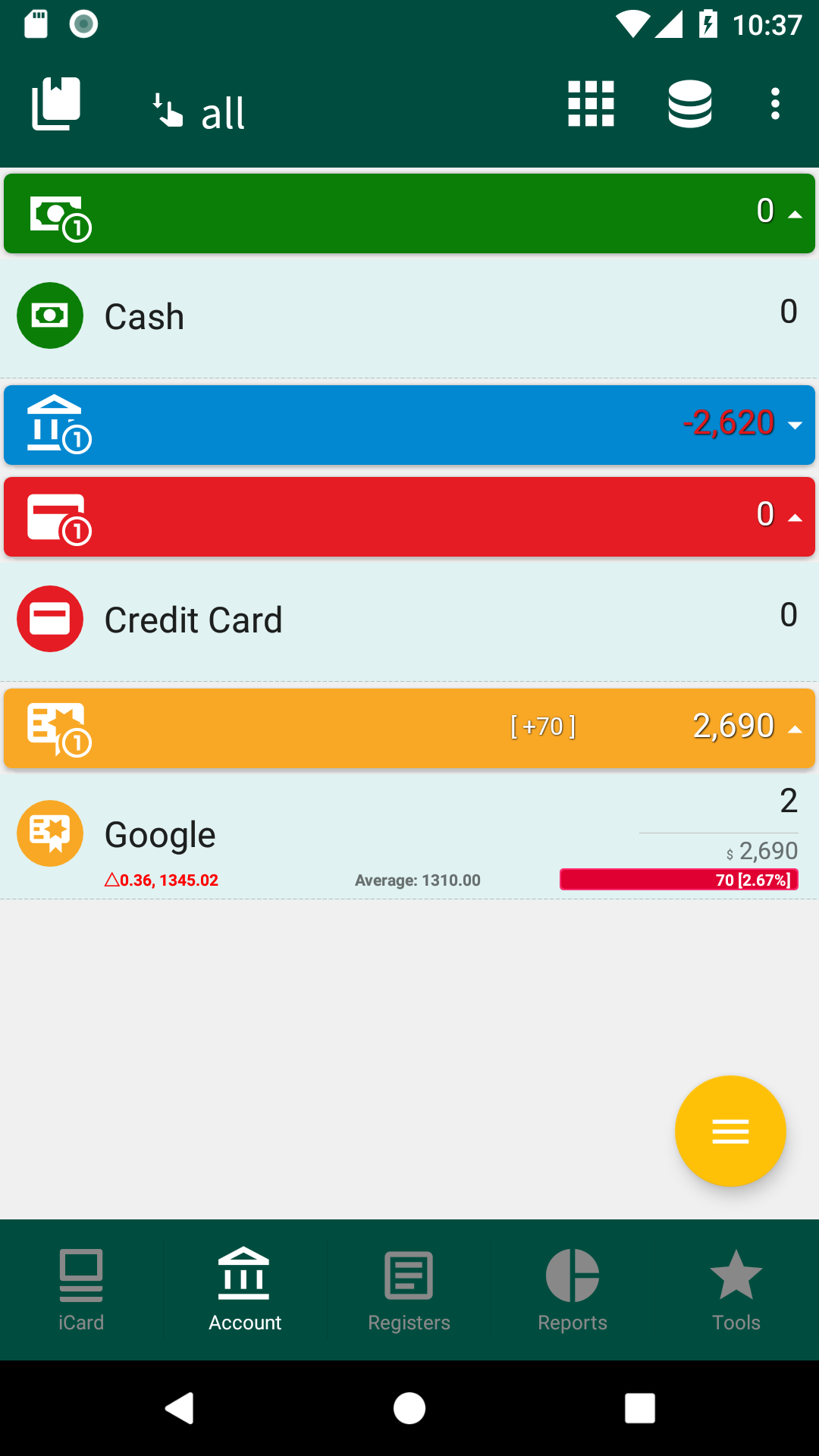Setup Stock Account
KA Finance provides stock price querying via Google Finance functions in Google Sheet, which could help you manage your investments easily.
How to setup
Select Stock in account type dropdown list when create a new account. There will be a bar at the bottom prompt that Google Drive authorization not yet approved(app need to create a Google Sheet on your Google Drive for levearge the Google Finance functions ). Click "OK" to open the authorization page.
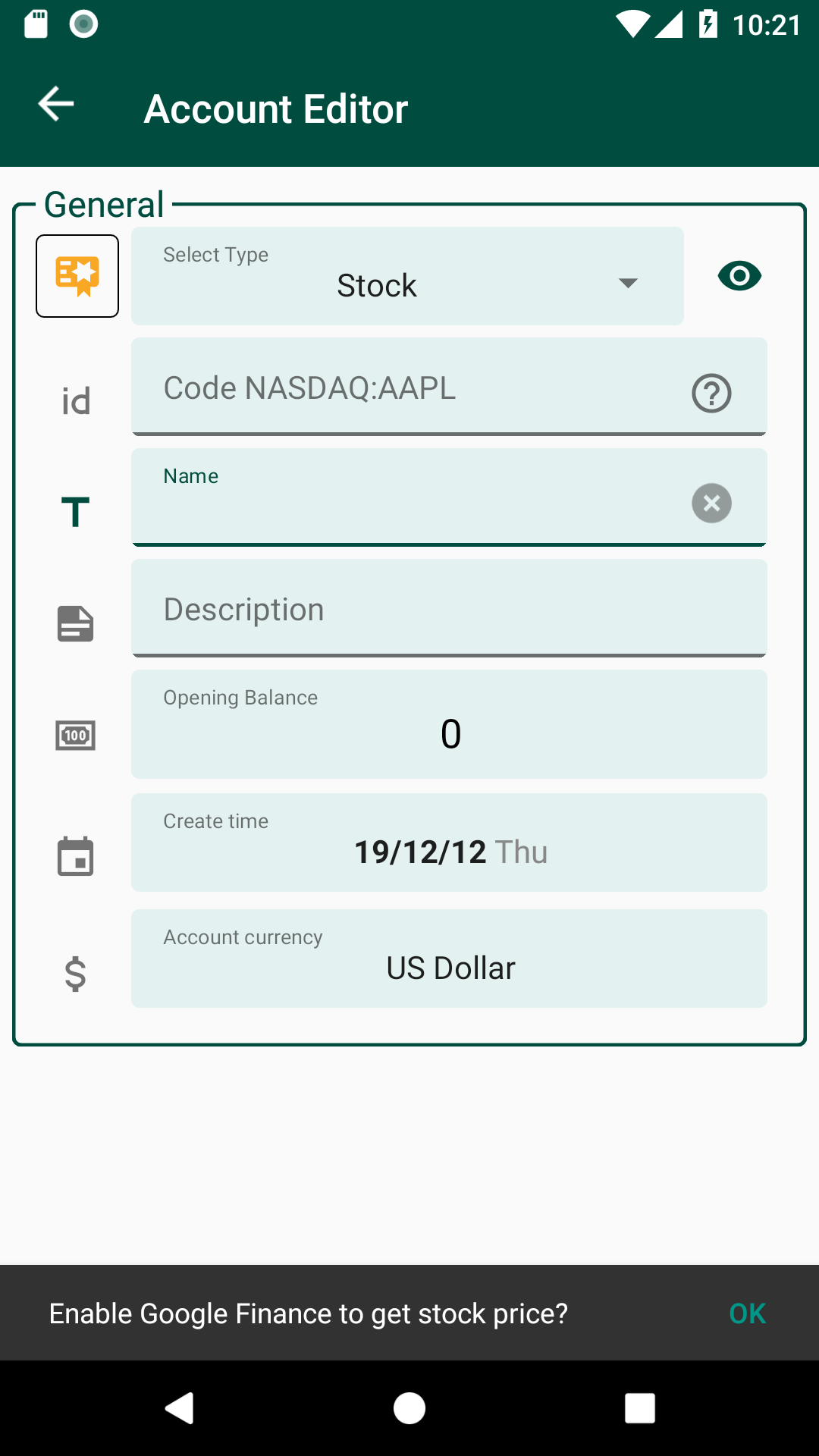
You can now enter the code of stock exchange and company, ex. NASDAQ:GOOG for Google. You could find the supported codes of stock exchange at Google Finance page.
It will pop out a currency editor dialog after you leave the code field. This dialog will start query the price of stock if the code is input correctly.
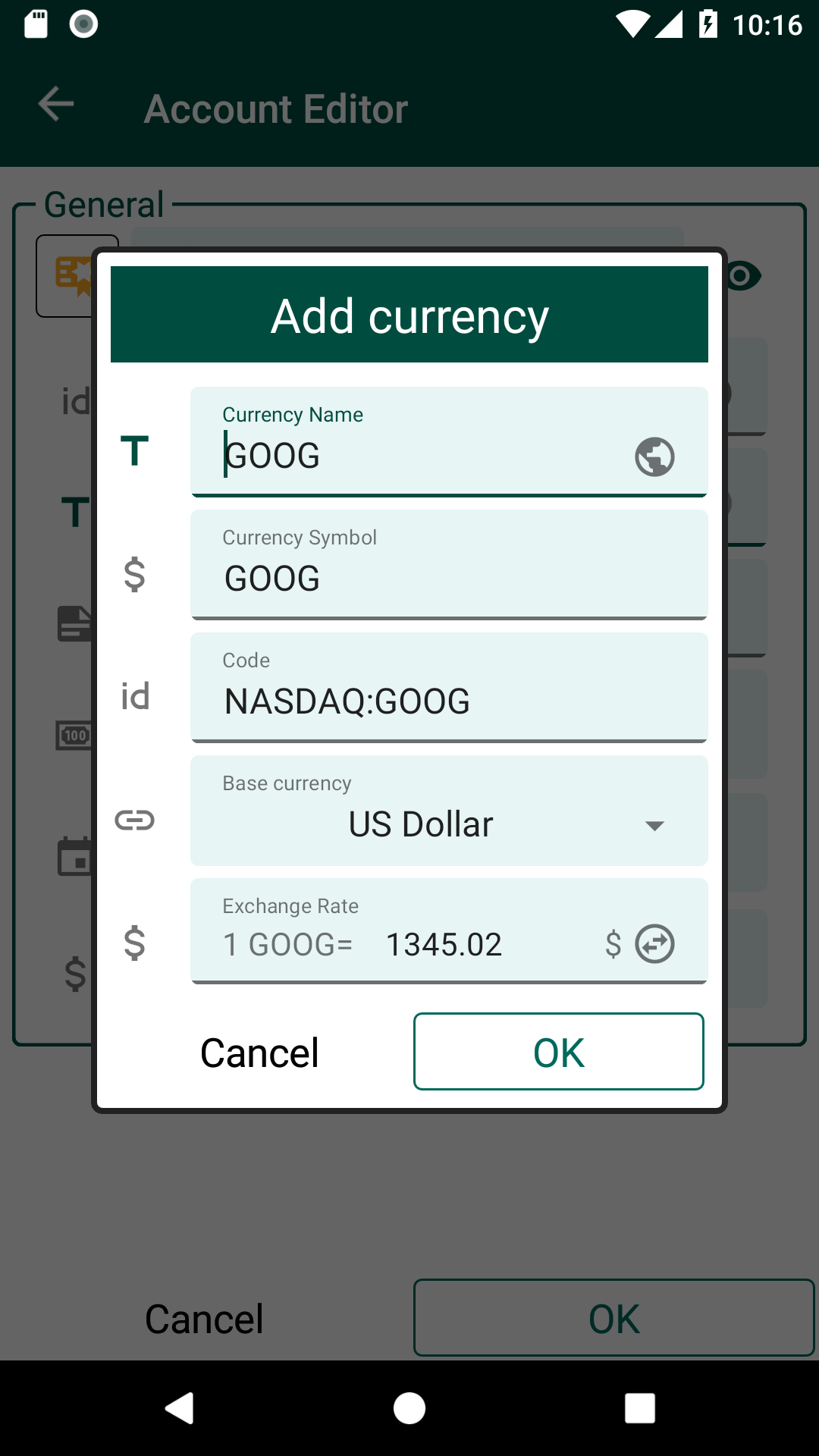
Click "OK" to confirm create currency and account, then it is done.
For trading stock just simply create transfer between accounts. You can also enable the option "Profit/Loss information" in the account view.
And click "Update Quote" to obtain the currency price of stock for calculate current profit/loss.